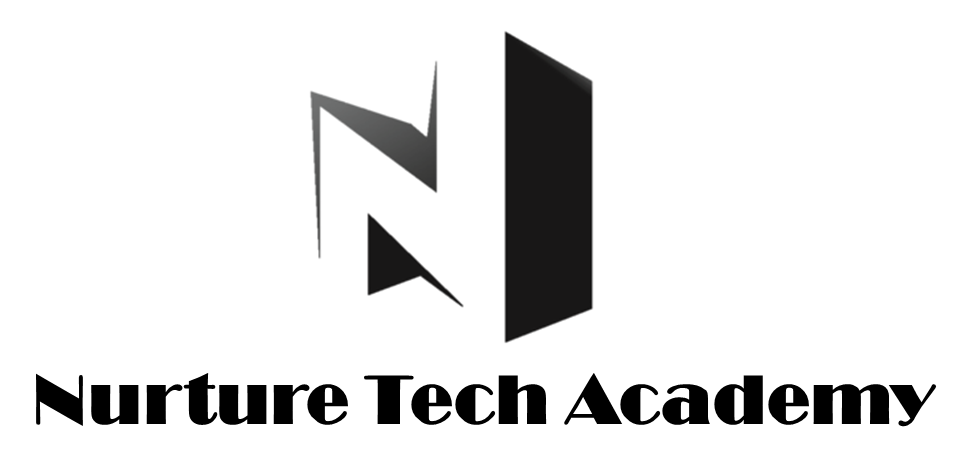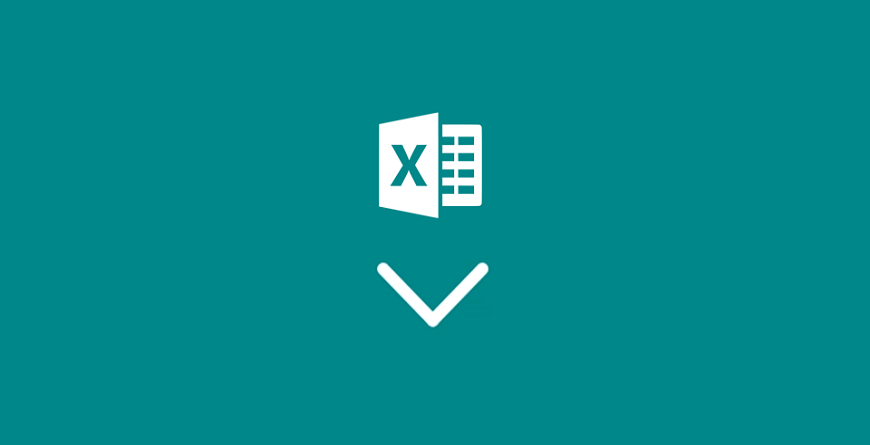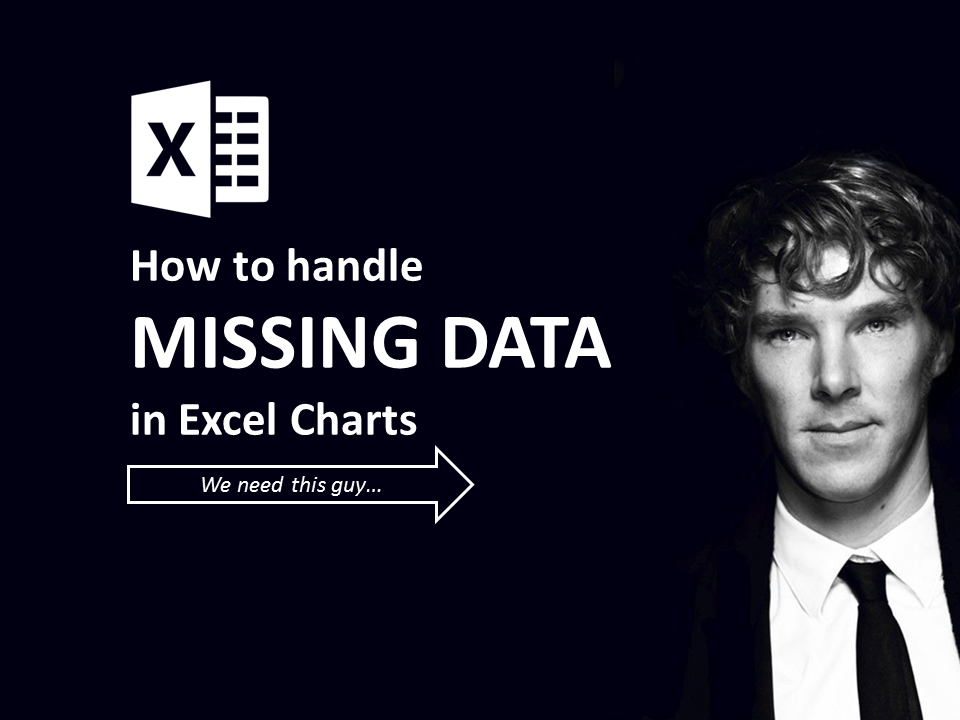Ever came across a situation where you need to apply Vlookup on duplicate lookup values?? Like the one below…
Note:- Download the Exercise workbook from here.
Here we have course ID repeating in “Lookup Table”. If we
414 total views, no views today