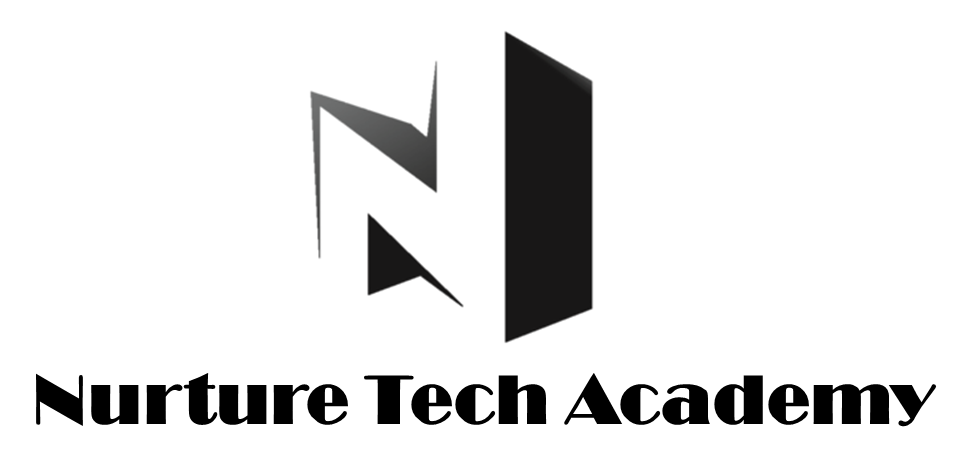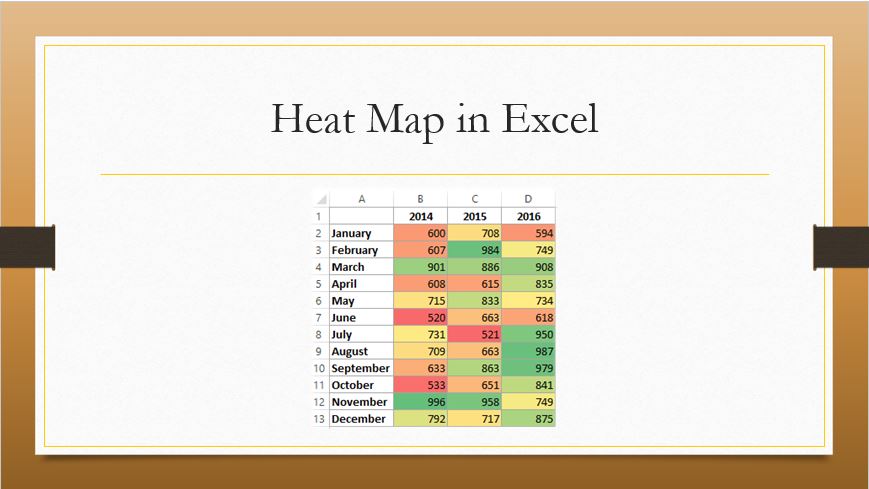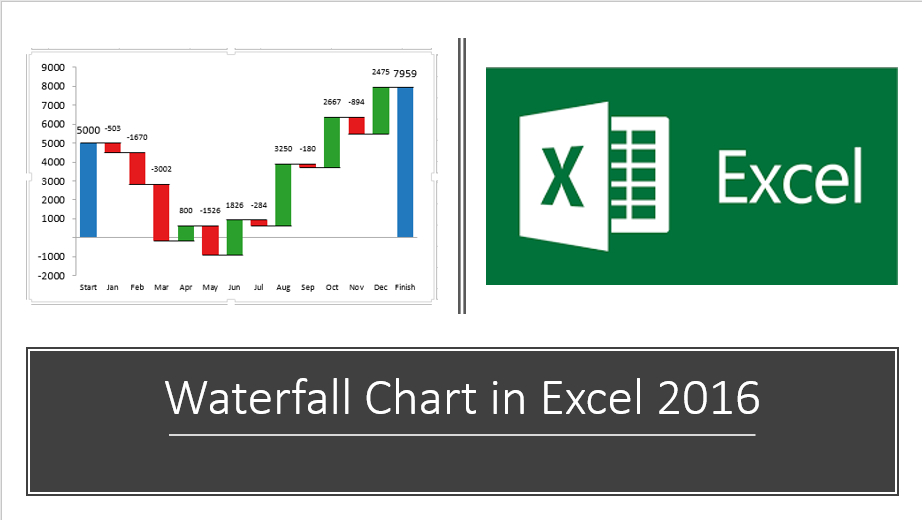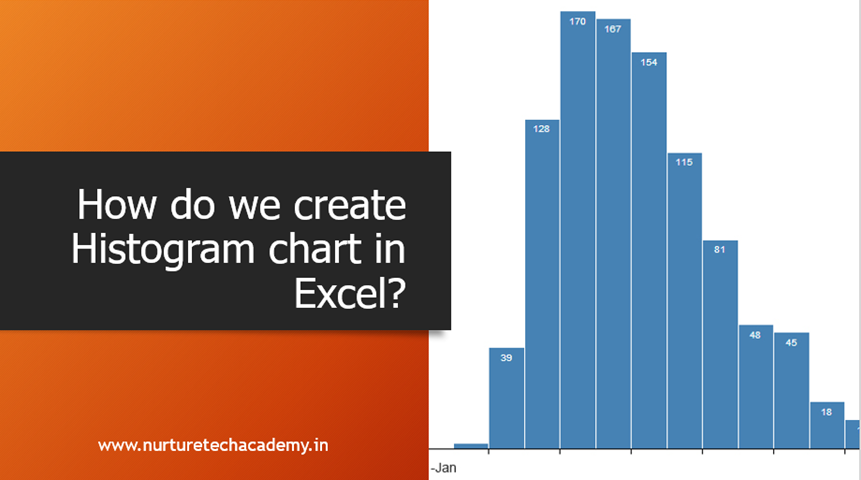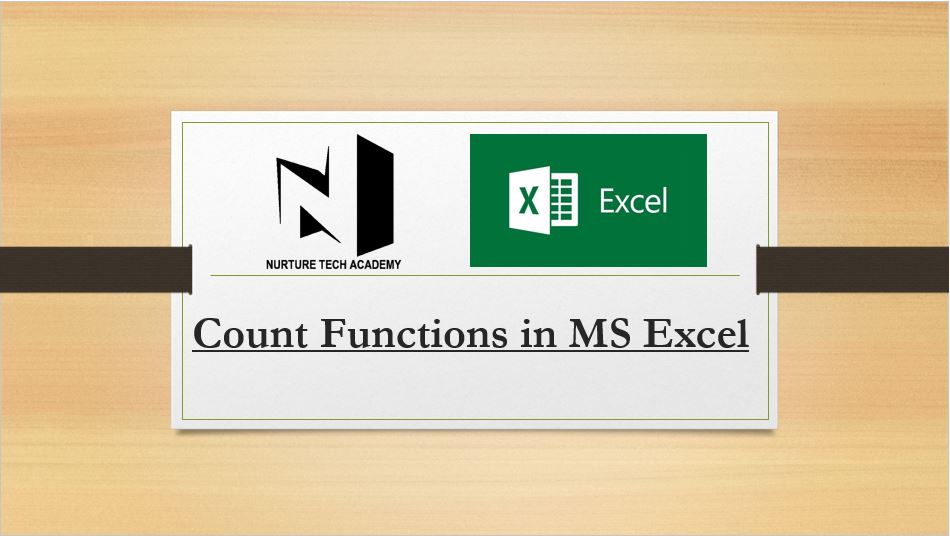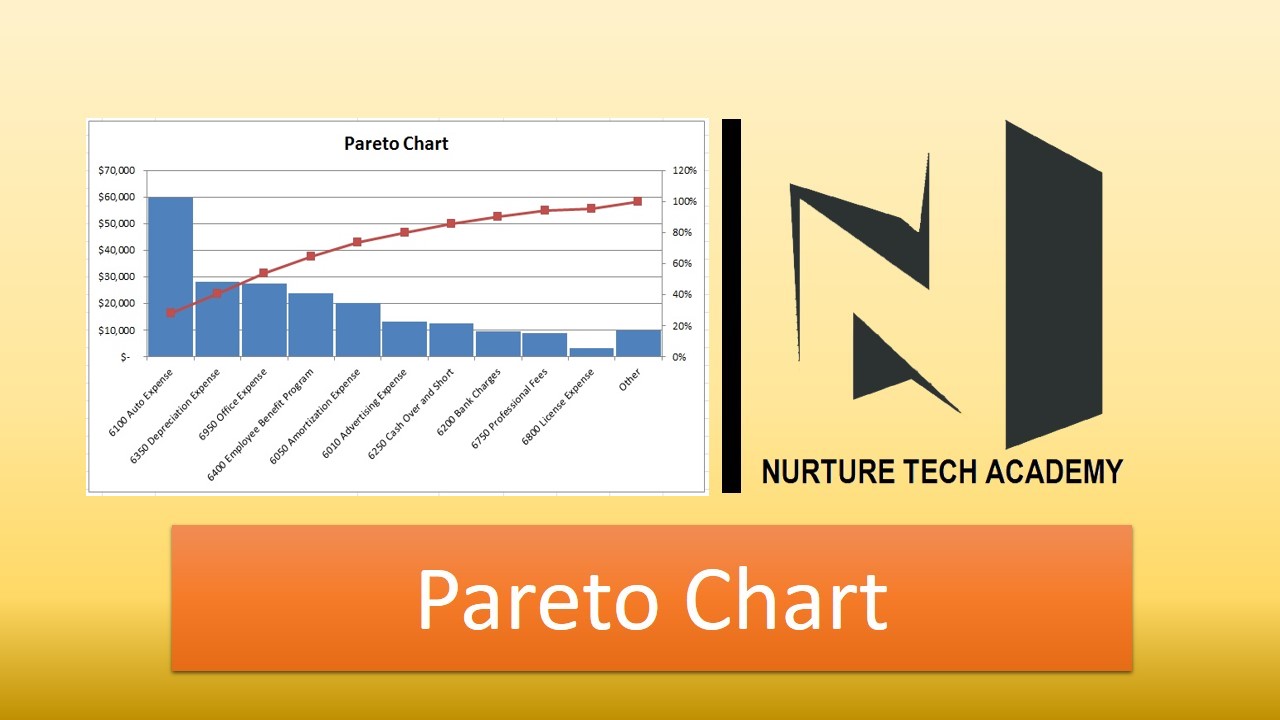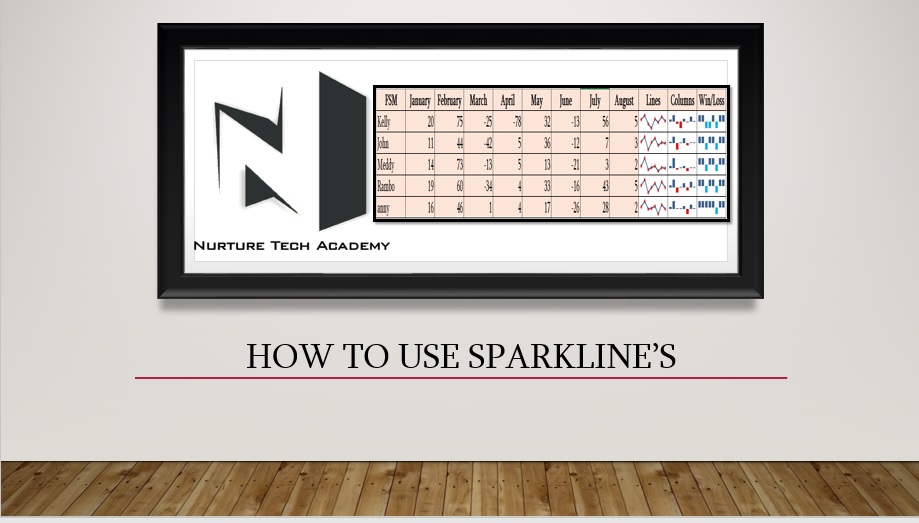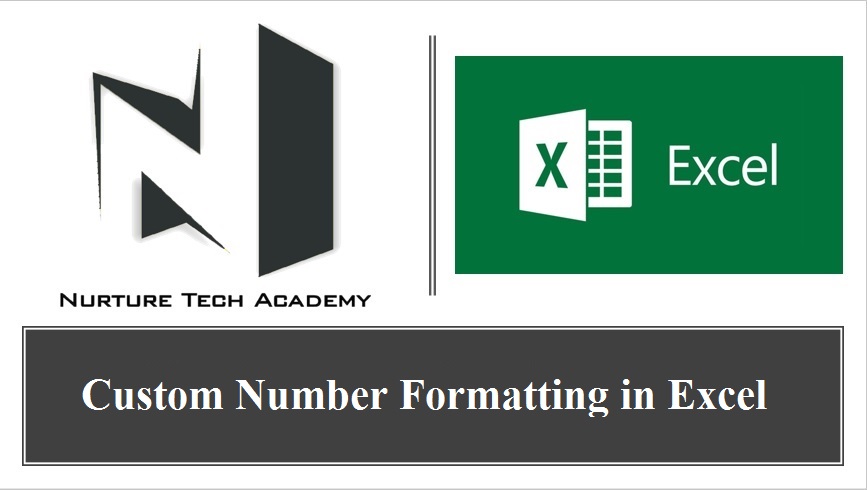Heat Map Chart through Radio Button in Excel-
If we wish to highlight Top and bottom values in excel along with colour, rather than finding it manually, simply we will use conditional formatting.
Today we will discuss a different way
474 total views, no views today