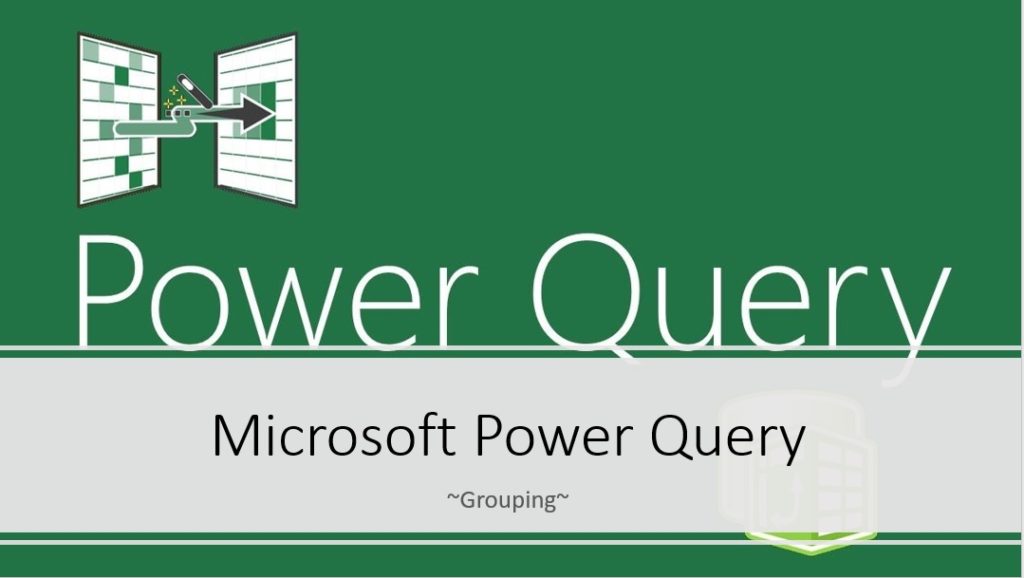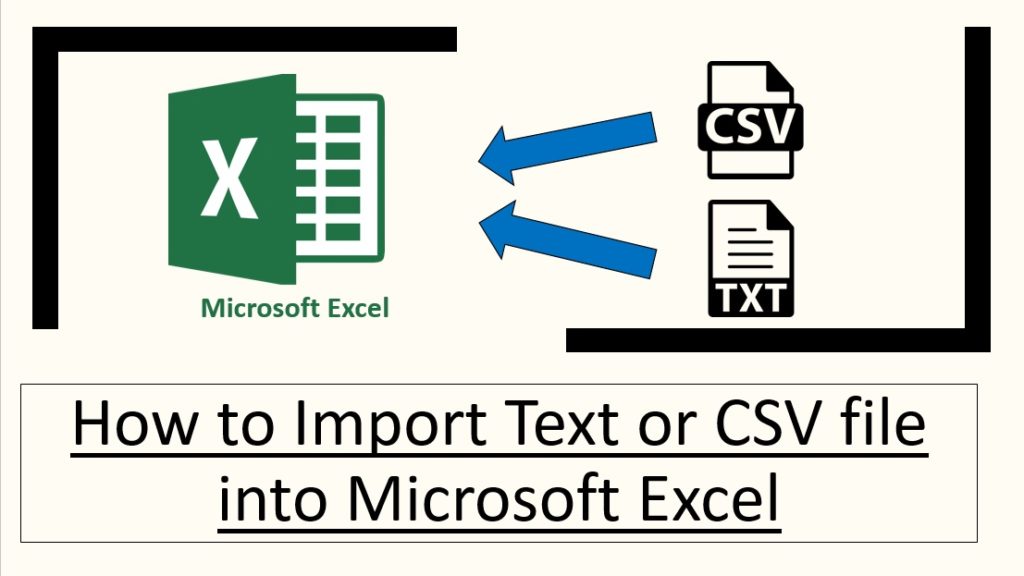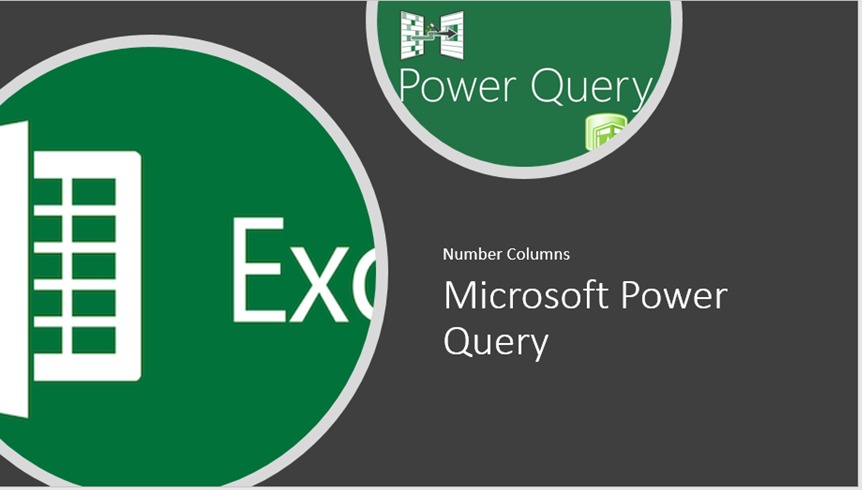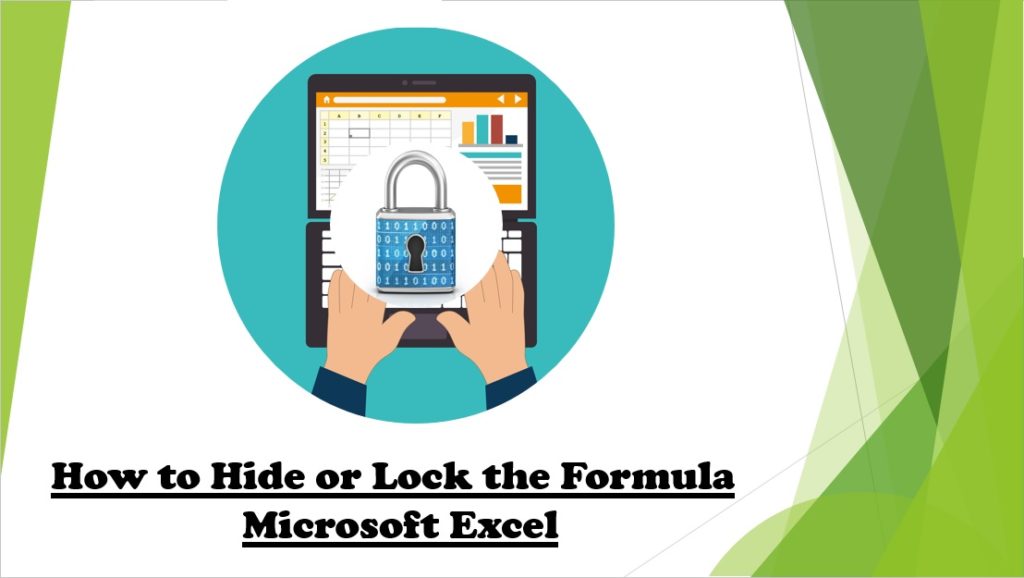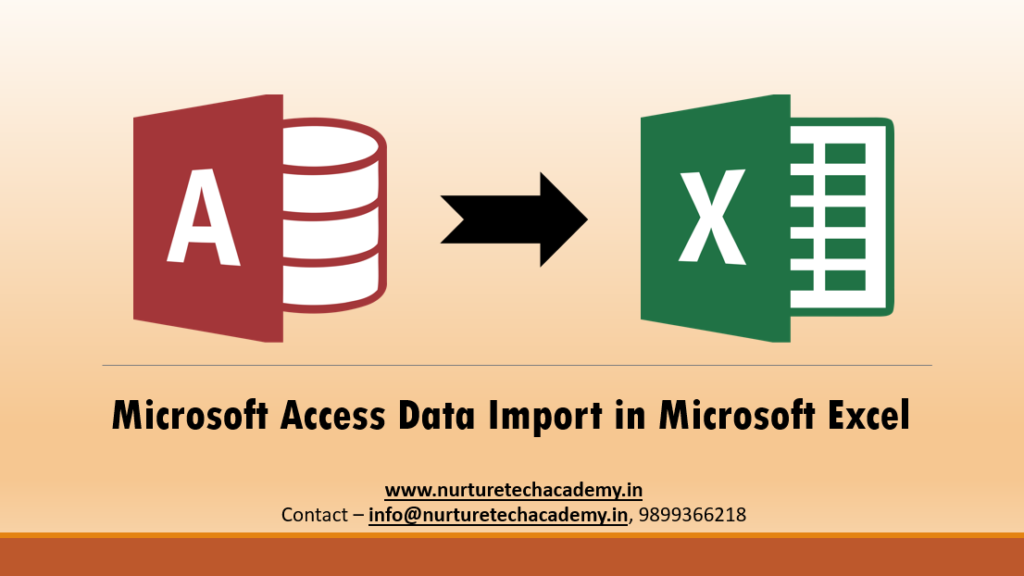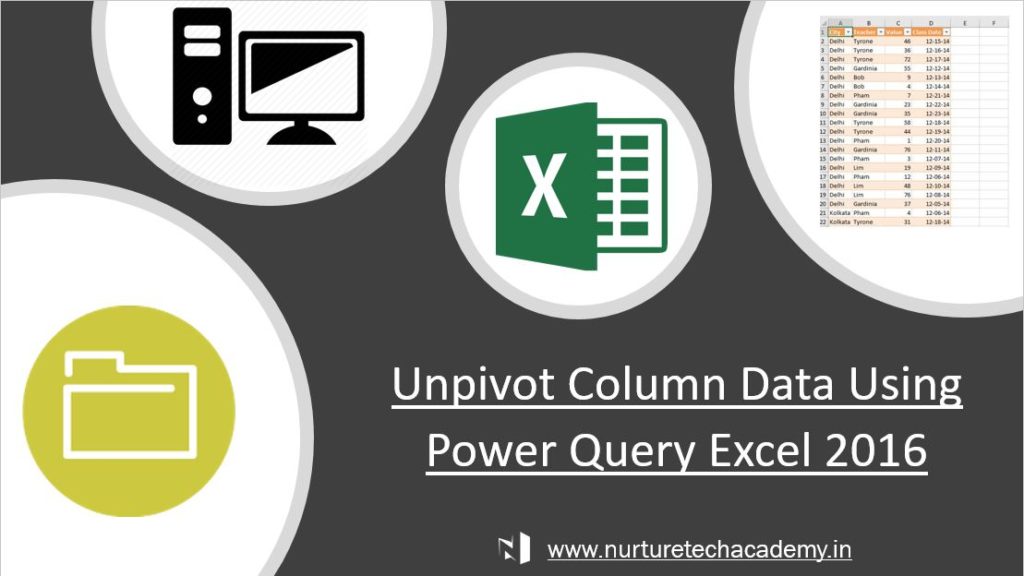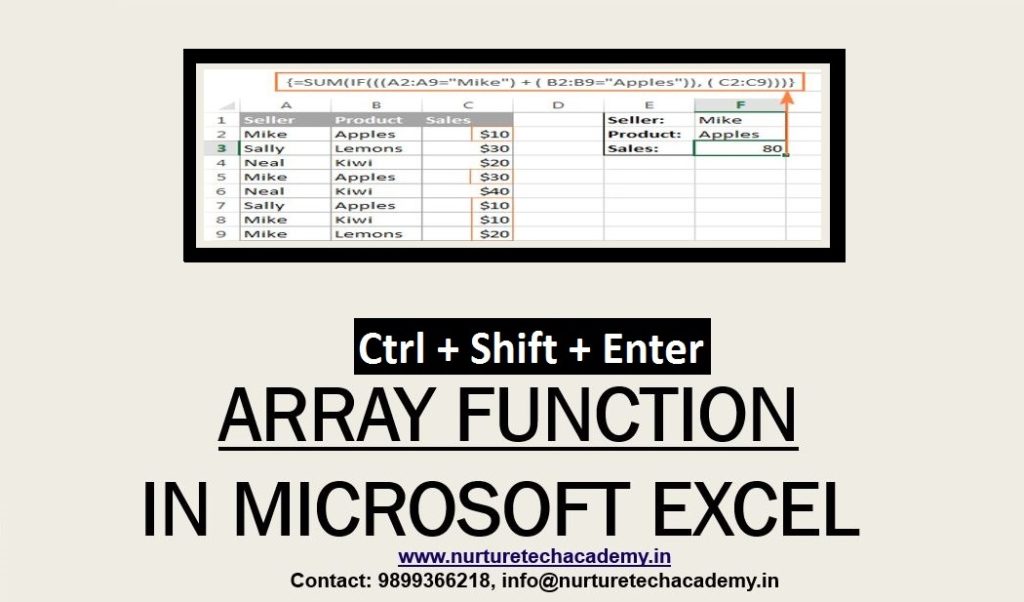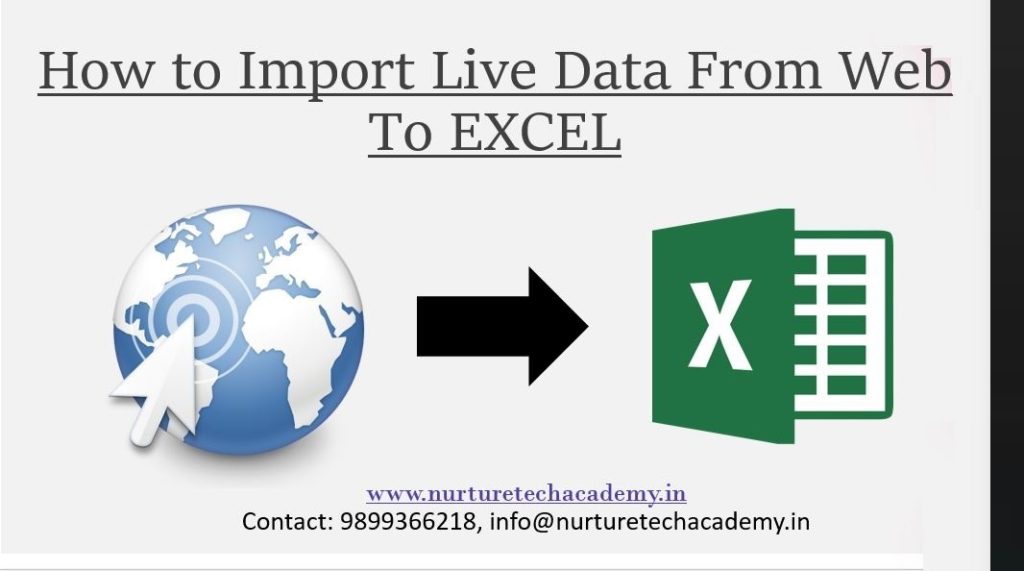Power Query – Grouping Option
In this blog-Post, we will discuss the feature “Group By” from the Microsoft Power Query Add-In. When we need to get the summary of any database in excel. we have been using a Pivot table, SumIF, SumIFS from a long time in excel for the same. we all are very well versed with Pivot Table, …